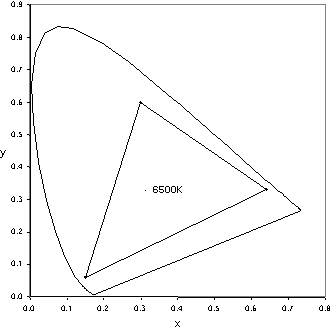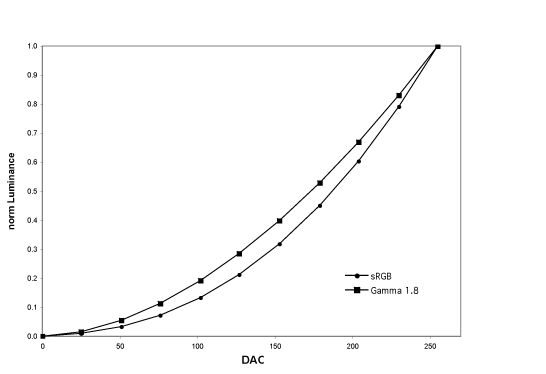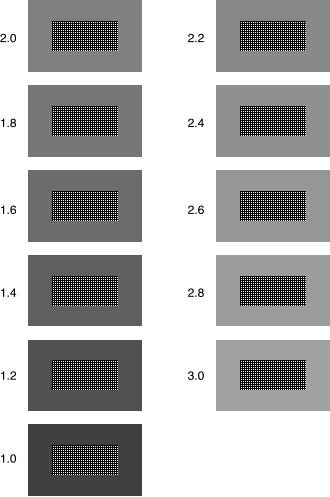|
| MORE ABOUT ACCURACY OF DISPLAYED COLORS Getting the colors to display as intended on the users' displays is a chronic problem in computer graphics. The computer community has tried several approaches to color accuracy, with varying success. Web graphics are particularly difficult due to the limited capabilities of most browsers. Several aspects of
the userís display environment affect how
the colors in graphics will display. These include the displayís inherent
characteristics, the settings of internal and external controls, and
the viewing environment.
Inherent characteristics of the display include the chromaticities
of the color primaries, the maximum attainable luminance, and the
display's reflectance for the other illumination
sources in the room. Available settings vary among display models,
but may include the maximum and minimum luminances, the contrast,
the white alignment, and the gamma.
The viewing environment includes such things as lights which may reflect
from the display and the other objects in the field of view surrounding
the display or
viewed in alternation with the screen. These variables have to be taken into account somehow if the colors on the usersí displays are to approximate those the publisher intended. Approaches to Color Management
Device-independent color graphics potentially provide a relatively accurate solution. In device-independent color systems the publisher (some application the user is running) sends the graphics in an internationally-standard color code. Software in the computerís operating system (the Color Management Module, CMM) then displays the graphics, using a color translation that is customized for the userís display environment by means of a data file that describes the characteristics of the user's display. Probably the most widespread system of device-independent color graphics uses ICC profiles. The accuracy of the final displayed colors depends on the accuracy of the translation softwareís representation of the display environment, the ICC profile. Generic profiles based on the userís type of display hardware and software can provide moderate accuracy if the displayís controls are reasonably set. More accurate results require careful calibration of the userís particular display hardware. Graphics applications make use of the CMM in the operating system to manage the accuracy of displayed colors. Unfortunately this type of solution is not yet of widespread use on the web because most current web browsers do not use the operating systemís color-management software. In a second type of solution, publishers make assumptions about the userís display environment and send graphics that display correct colors on the assumed display. The sRGB display standard is an example of a display model used in this approach. If the assumptions about the userís display are correct and the display controls are appropriately set, the displayed colors should be moderately accurate. The obvious issue with this approach is that the assumptions may not be met. Color Management on Our Website
We are currently using the second of the above solutions, assuming that our users have one of two types of display. Our server determines whether you computer is a Macintosh or non-Macintosh. It sends Macintosh users graphics designed for our Mac model and all others graphics for a PC model. Chromaticities
of the Primaries.
For both models we assume monitor chromaticities that approximate those
of most LCD displays.
Gamma. For Macintosh users we model the digital transfer function as L/Lmax = (D/Dmax) ^ 1.8 For non-Macintosh users we use the transfer function of the sRGB display standard, L/Lmax = ((D/Dmax + 0.055) / 1.055) ^ 2.4
Display Settings.
We assume that the display is set to 6500K white alignment, high contrast,
and low black level, and that the maximum luminance is greater than
80 cd/m^2. In our experience high contrast usually requires the display
control to be set at the maximum. The black level on CRT displays
should be set to produce a just-detectable edge to the raster area
when the digital data = (0, 0, 0). Viewing Environment. We assume that the ambient lighting is normal office lighting (i.e., no direct sunlight illumination of the display face), that the diffuse reflectance of the display is small, and the displayed color is not being viewed through a specular highlight. We assume that the light surfaces surrounding the display are dimmer than a displayed white patch. Color Selection
Tool. The above description applies to all of the graphics on
the site except the color tool. For the color tool you can choose
between
two versions, one designed for gamma = 1.8 and one for gamma = 2.2.
To decide which is better for your viewing environment you can either
base your choice on your platform (1.8 for Mac, 2.2 for PC)
or visually estimate the gamma of your display with this gamma-estimation
chart and choose the version which is closer to your estimate:
Instructions for Gamma Estimation Tool: Stand back from your display until you can no longer visually resolve the fine checkerboards in the middle of each rectangle, i.e., until they appear almost a uniform gray patch. Locate the rectangle in which the checkerboard area is closest in brightness to its surrounding area. The label tells you the gamma. This method is most accurate for LCD displays with transfer functions that are approximately exponential. |
|
Related Topics:
|